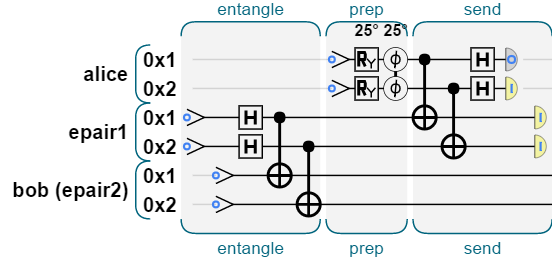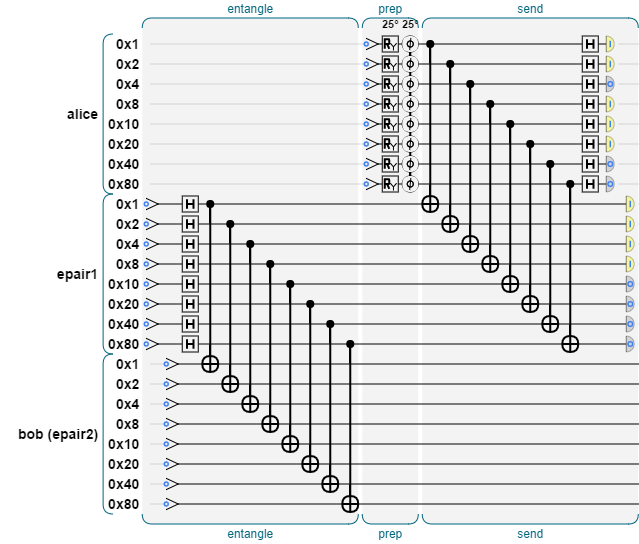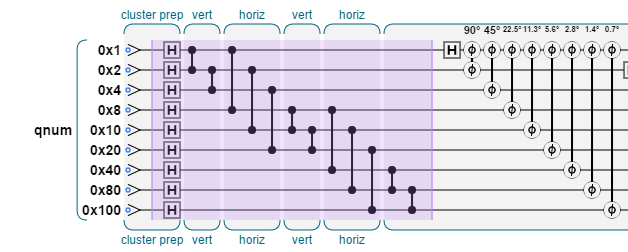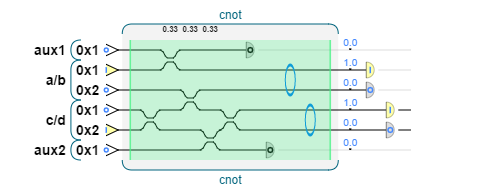Basic Commands and Gates
About specifying qubits:
Most commands use bit masks to specify "target" or "condition" qubits.
These are really just integers, where each bit in the integer (1, 2, 4, 8, 16, etc.)
represents one of your qubits. Multiple qubits may be specified by simply adding them
together (or else using a bitwise-or "|").
So, to specify the first and third qubits, you could use
(1+4), or else (1|4), or else ((1 << 0) | (1 << 2)).
If you're working with more than 32 qubits, there's a BitField
data type for working with large bit masks (see below).
All of this helps make QCEngine a good programmer's tool for quantum computation.
|
qc.reset(num_qubits); |
 |
Set up a quantum simulation, with num_qubits qubits.
Note: The more qubits you ask for, the slower things will run.
If you allocate too many qubits (more than about 28 or so), the actual
quantum part of the simulation will shut off, and the gates will just
be run in a stabilizer model, or digitally (like normal bits, not qubits).
|
qc.write(value_bits, target_qubits); |
 |
Write the specified value to the target qubits.
|
var result = qc.read(target_qubits);
|
 |
Read the target qubits. This causes a measurement operation on the qubits, collapsing
them and returning the result of all measured bits as a bitfield.
|
qc.not(target_qubits);
qc.cnot(target_qubits, condition_qubits);
|
 |
Perform a logical NOT or CNOT operation on the qubits specified by target_qubits,
optionally using condition_qubits as the condition(s).
|
qc.hadamard(target_qubits);
qc.chadamard(target_qubits, condition_qubits);
|
 |
Perform a Hadamard operation on the qubits specified by target_qubits,
optionally using condition_qubits as the condition(s).
|
qc.phase(theta_degrees, target_qubits); |
 |
Perform a Z rotation (phase), by the specified angle.
Important note: If more than one qubit is specified, this will perform a
conditional phase shift, using all specified qubits (like a CZ gate).
|
qc.exchange(target_qubits,
[condition_qubits]);
|
 |
Exchange two qubits, optionally using condition_qubits as the condition(s).
|
qc.rotatex(theta_degrees,
target_qubits,
[condition_qubits]);
|
 |
Rotate in X, optionally using condition_qubits as the condition(s).
|
qc.rotatey(theta_degrees,
target_qubits,
[condition_qubits]);
|
 |
Rotate in Y, optionally using condition_qubits as the condition(s).
|
qc.noise(noise_level, [target_qubits]);
|
 |
Inject unitary noise, with severity (0,1]. Noise can also be added to other operations, but this allows
it tp be introduced at a specific point, such as on a transmission line.
|
qc.postselect(one_or_zero, target_qubits);
|
 |
Read the target qubits, but force postselection to the desired value if possible.
The value should be 0 or 1, and all bits will try to match it.
|
qc.codeLabel('my label'); |
 |
Label the code. This draws a handy visual label in the gates view, and can also
be used to re-run a specific set of gates, using qc.runLabel('my label').
|
var prob = qc.peekQubitProbability(target_qubit);
|
 |
Return the probability [0,1] that the target qubit will return 1 if read.
Note: This is handy in simulation, but it won't work on a real quantum computer. Also, it can be slow.
|
var cplx_val = qc.peekComplexValue(value);
qc.pokeComplexValue(value, real, imag);
|
 |
Get or set a single value in the state vector.
Note: This is handy in simulation, but it won't work on a real quantum computer. Also, it can be slow.
|
QInt: Quantum Integers
This is a simple and powerful mechanism for writing quantum computation code.
Essentially, it allows you to group qubits into logical integers, assign them
to JavaScript variables, arrays, whatever you like, and then perform operations
on them.
Using qints is spiffy because:
-
You can treat them as regular JavaScript variables.
-
They'll be automatically labelled in the gate view, as shown in this teleportation example:
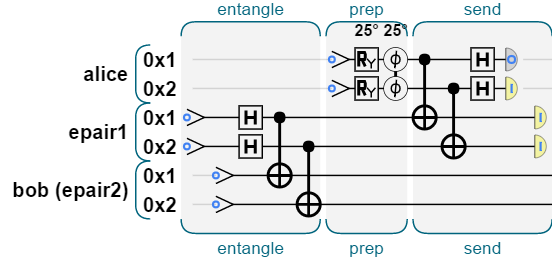
-
Best of all, by simply increasing the number of bits in the qint, the exact same code
can scale up to handle more complex cases:
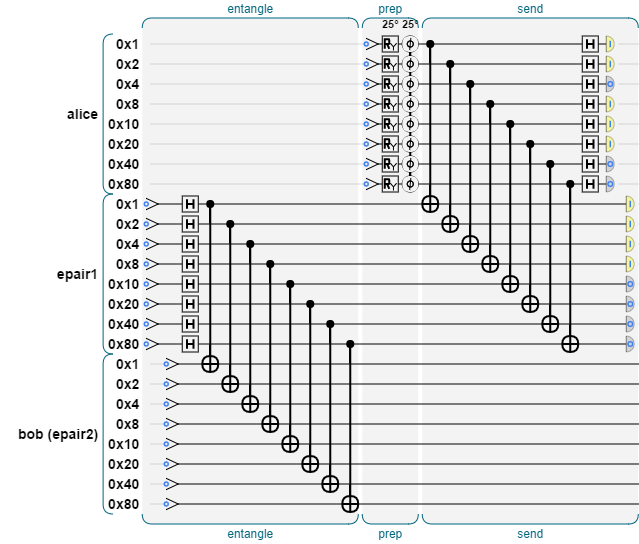
...this will be important as quantum computers begin to scale up in complexity.
|
var my_qint = qint.new(num_qubits, name); |
 |
Allocate a quantum integer from your existing qubits. If you've run out of qublts,
this will return null.
|
my_qint.not([target_qubits]);
|
 |
Perform a logical NOT operation on the qint's qubits specified by target_qubits.
|
my_qint.cnot(condition_qint, [target_qubits]);
|
 |
Perform a bit-by-bit logical CNOT operation between two qints, optionally specifying target_qubits.
|
my_qint.hadamard([target_qubits]);
my_qint.chadamard(condition_qint, [target_qubits]);
|
 |
Perform a Hadamard operation optionally bitwise conditional on another qint, and optionally specifying target_qubits.
|
my_qint.exchange(condition_qint, [target_qubits]);
|
 |
Exchange two qints, optionally specifying target_qubits.
|
my_qint.write(value, [mask]);
|
 |
Write a value to the qint, optionally masked to certain qubits. This is performed by reading the value, and then
executing a NOT on any bits which need to change.
|
var result = my_qint.read([mask]);
var result = my_qint.readSigned([mask]);
|
 |
Read the qint, optionally masked to certain qubits, and return the result.
readSigned() returns the number as a signed value.
|
my_qint.add(other_int_or_qint, [condition_qubits]);
my_qint.subtract(other_int_or_qint, [condition_qubits]);
|
 |
Add (or subtract) an integer, or another qint, to this one. This is equivalent to the += operator,
optionally conditional on condition_qubits.
|
my_qint.addSquared(other_int_or_qint, [condition_qubits]);
my_qint.subtractSquared(other_int_or_qint, [condition_qubits]);
|
 |
Add (or subtract) the square of an integer, or another qint, to this one.
This is equivalent to a += b * b,
optionally conditional on condition_qubits.
|
my_qint.rollLeft(shift, [condition_qubits]); |
 |
Perform a logical roll-left (which is a bit-shift with wrap-around).
This is equivalent to a multiplication by 2 (if the top bit is zero),
optionally conditional on condition_qubits.
|
my_qint.negate(); |
 |
Multiply this qint by -1.
|
my_qint.reverseBits([condition_qubits]);
|
 |
Reverse the bit order of this int,
optionally conditional on condition_qubits.
|
my_qint.addSquared(other_int_or_qint, [condition_qubits]);
my_qint.subtractSquared(other_int_or_qint, [condition_qubits]);
|
 |
Add (or subtract) the square of an integer, or another qint, to this one.
This is equivalent to a+=b*b,
optionally conditional on condition_qubits.
|
my_qint.QFT();
my_qint.invQFT();
|
 |
Perform a QFT (or inverse QFT) operation on this qint.
|
my_qint.Grover([condition_qubits]);
|
 |
Perform a Grover iteration (reflection about the mean), optionally conditional on condition_qubits.
|
var bf = my_qint.bits([bit_mask]);
|
 |
Return a bitfield representing the qc bits used by this qint, optionally masked out.
Note: This allocates a new BitField, so you'll get better performance if you call
bf.recycle(); on it when you're done, rather than depending on garbage collection.
|
var prob = my_qint.peekProbability(value);
|
 |
Return the probability [0,1] that this qint will read the specific value provided.
Note: This is handy in simulation, but it won't work on a real quantum computer. Also, it can be slow.
|
var val = my_qint.peekHighestProbability(value);
|
 |
Return the integer value most likely to be returned by a call to read().
Note: This is handy in simulation, but it won't work on a real quantum computer. Also, it can be slow.
|
Linear Optics Simulation
The linear optics simulation allows operations using beam splitters
(such as fusion gates and postselected optical CNOT gates) which don't map
to qubits.
The first version of this was adapted from
lojs, by Pete Shadbolt.
To see specific examples of use, look
here.
You can switch back and forth between simulators, even within the same program,
which is really very handy:
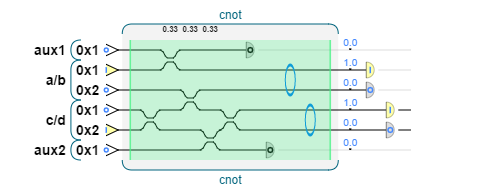
|
qc.start_photon_sim()
|
 |
Start using the linear optical simulation, instead of the normal state vector simulation.
|
qc.stop_photon_sim()
|
 |
Stop using the linear optical simulation, and transfer the state back to the normal state vector sim.
|
qc.dual_rail_beamsplitter(reflectivity, target_qubits)
|
 |
Perform a beamsplitter operation with quantum interference and the selected reflectivity.
|
qc.postselect_qubit(target_qubits)
|
 |
Perform postselection, requiring exactly one of the two rails to be 1, if possible.
|
qc.polarization_grating_in(target_qubits, input_side)
qc.polarization_grating_out(target_qubits, input_side)
|
 |
Convert a polarized qubit into a position-encoded qubit, or back.
The input_side parameter should be 1 or -1; this determines which qubit to pull from
or push to.
|